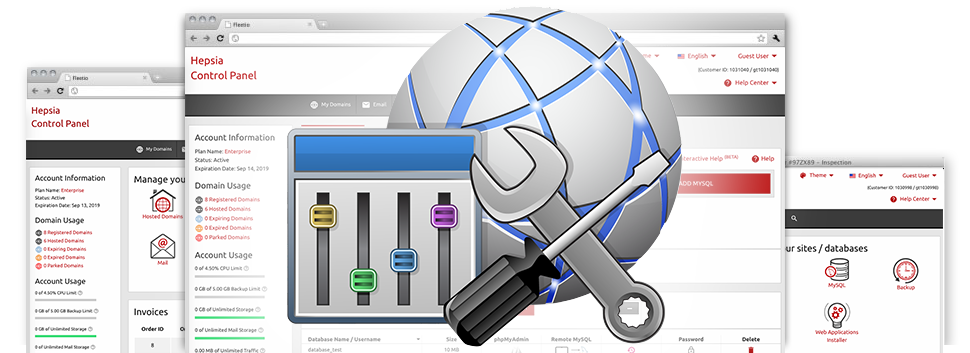We have created quite a few Advanced Tools which are available for you totally free using our Maze Galaxy Web Site Control Panel! They are meant for web developers and for website owners who want to maintain their hosting setting by themselves. You can quickly create an .htaccess file, switch the PHP build for your personal website hosting account, customize the php.ini file, configure many different automated chores and applications, and more!
Virtually all Advanced Tools follow the structure pattern in our Web Site Control Panel, which makes them genuinely straightforward.
Hotlink Protection
Secure yourself against data transfer theft
From the Maze Galaxy Web Site Control Panel, you are able to instantaneously safeguard all the pictures on your sites from getting used someplace else without your approval. And you will achieve this with simply several mouse–clicks employing our Hotlink Protection tool.
All you have to do is merely opt for the domain you want to shield and then switch on the Hotlink Protection. Adjusts are going to take effect as soon as possible and your photos will be protected from unwanted use and traffic thievery.
.htaccess generator
Automated creation of .htaccess files
At Maze Galaxy, you’ll get access to the .htaccess file of your respective web site, to ensure you can make as much transformations as you wish. Including a few lines in the settings file, you’ll be able to direct your site to another web link, or arrange password protection for a chosen directory, etc.
Thanks to the highly effective .htaccess Generator inside the Web Site Control Panel, you don’t need to possess any information about .htaccess files. Just show the tool what you want to do and for which site, afterwards click on the Save button. Our clever program will generate the .htaccess file to suit your needs within seconds.
IP blocking
Block out malevolent IP addresses from your website
In the Maze Galaxy Web Site Control Panel we’ve built in a really practical tool that permits you to reduce ability to access your sites by stopping different IP addresses. With the IP blocking tool, you can actually stop an IP address or, possibly a full array of IP addresses from obtaining your site. To find out which IP addresses create the ’undesirable’ website traffic to your website, you can check out the Stats Manager.
All IP addresses will be stopped up immediately and then nobody will have the ability to see or access your web site from them any longer.
PHP configuration
Switch the PHP rules for your website
With all of the cloud hosting plans from Maze Galaxy, you can select the PHP version for use on your web sites – coming from old PHP versions including PHP 4 to the most recent stable versions. You can do that with merely a click of the mouse. All adjusts are going to be applied in the blink of an eye. For every single PHP edition, you have access to the php.ini file for your personal site, so that you’ll be able to fully change the way PHP works.
Maze Galaxy offers a sleek user interface, which lets you quickly modify the most important PHP controls. Anytime, you can even return to the default configuration so as to recover a backup.
Cron Jobs
Create automatic scheduled jobs
If there’s a survey that you need to conduct every single day, or if there are several automatic chores you wish your website to perform, then cron jobs are actually what you’ve been looking for. Within the Maze Galaxy Web Site Control Panel, it’s easy to generate and handle all kinds of cron jobs. We’ve designed a simple technique to create a cron job. It will take less than a minute for a unique job to get appointed for execution.
Cron jobs are provided by each of our cloud hosting packs. Each of them includes a different amount of cron jobs. Additional cron jobs are sold as an upgrade when you would like.
Password Protection
Simple way to guard all your data
Password protection is known as an option to protect your web site with a username and password to ensure that only pre–specified account holders can access it. For instance, you may need security password protection in case you are in the process of developing your website and don’t want major search engines or other people to view it before it’s completely ready or when you need to generate an exclusive directory on your own website with approved access.The Password Protection tool bundled in the Maze Galaxy Web Site Control Panel can help you make this happen with a few clicks. You’ll be the only person who knows the username and password required to sign in should you not share them with another person.
The password will be held in an encoded format, so nobody can see it or read it. Only you, as the site owner can be able to modify it.
URL redirection
URL re–direction with only a couple of clicks
From the Maze Galaxy Web Site Control Panel, you’ll be able to to easily route your website to an alternative spot by making use of our URL Redirection tool. It is really simple to use – all you have to actually do is specify where exactly your web site will be pointing to. No requirement for virtually any .htaccess files, PHP redirections whatsoever, DNS settings, etc. to be made. Your domain can be rerouted towards the new place in an instant.
It’s possible to revoke the site redirection at any time. Everything you are required to do is visit the URL Redirection instrument and then eliminate the website re–direction. Your site will rapidly begin linking to its original location.