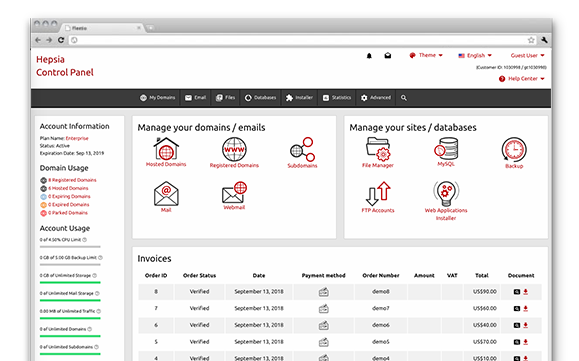A key component of our Linux website hosting packages platform is our custom–built Web Site Control Panel. It’s the only Web Site Control Panel you need to visit in order to manage your online presence, which eliminates the necessity for any other interfaces. You can easily manage your sites, your domains and your billing transactions from one location.
Our Web Site Control Panel is designed to make it easier for you to administer your website. It is simple to browse through and you can quickly travel from one section to another irrespective of where you’re. All the tools that we’ve designed are intuitive and simple to use, so there’s no real learning curve. And we have included loads of other cost–free tools that can help you with any task – from speeding up and optimizing your existing sites to setting up brand new web sites.
Domains Manager
Managing multiple domain names at once is really easy
When you have a number of domains, administering them with regular Control Panel tools can be problematic. The Web Site Control Panel–integrated Domains Manager permits you to manage all your domains at the same time.
In case you have multiple domain names, you can also allocate different labels to them. This way, you can swiftly filter your domains and find only the ones that you need.
File Manager
Manage your files and directories with a click
With the File Manager built into the Maze Galaxy Web Site Control Panel, you will have one of the most efficient web file management tools in your hands. With it, you can upload files simply by dragging them to your web browser. You can move files and folders in your account by dragging and dropping them. You can uncompress uploaded archives.
You can also right–click on a certain file or folder to gain access to these functions.
Mail Manager
An easy–to–use interface to manage your email box accounts from
While composing and sending an e–mail message is easy, administering your mailboxes could be hard. The Mail Manager available in the Maze Galaxy Web Site Control Panel is here to assist you with that. It offers you a simplified interface from where you can quickly redirect electronic mails, create email filters, enable junk e–mail protection, etc.
If you have an e–mail client, we offer some useful auto–config scripts – simply download a file and it’ll configure your e–mailbox instantly. You can also make use of our webmail client – it is full–featured and you can access it from any place in the world.
A choice of 40+ different apps to install
Install your favorite app with a click
In the Web Site Control Panel we have incorporated a tool, which will allow you to install more than 40 widely used applications with zero configuration needed – our Web App Installer. You can quickly install WordPress, Mambo, Moodle, Joomla™ and many other applications without needing to go through intricate setup procedures and to manually set up a database. We’ll handle everything instead of you, so your software app will be live in no more than five minutes.
And we maintain a log of what you have installed, plus the username and the password that were initially submitted. That way, you will not need to worry about forgetting your password.
A Online Site Installer
Over 100 themes for you to install online with one mouse click
Using the Website Installer Instrument featured in the Web Site Control Panel, you can put your future site online in less than five minutes. All you need to do is follow four simple steps before your web site is fully ready – no PHP, HTML or CSS knowledge is needed.
For our Online Site Installer, we have prepared a selection of over one hundred templates. They’ve been developed by us and are available solely in our Web Site Control Panel. They encompass the most popular sorts of web sites. We offer templates for shopping portals, personal blogs, portfolio sites, business portals, etc.
Dropbox backups
Remote Dropbox backups of your websites
With the Maze Galaxy Web Site Control Panel, you can quickly set up an automatic backup of your websites and your MySQL and PgSQL databases in your Dropbox account. This way, you can be confident that, regardless of what happens with our web hosting servers, you’ll always have the latest backup at hand.
Our Dropbox backup service is fully automated – all you need to do is connect your Dropbox account and specify the total number of backup copies you’d like to keep at all times.
Databases Manager
Database management has never been easier
Practically every single web application needs databases to save information. Because of this, we offer a handy interface – the Databases Manager, from where you can work with all your existing databases, be that MySQL databases or PgSQL databases.
With only a single mouse click, you can back up entire databases, log in the phpPgAdmin/phpMyAdmin tools, modify database access passwords and a lot more.
Marketing Tools
Promote your sites through a user–friendly user interface
To help you more efficiently market your site to clients and rank higher in search engines, we have developed a set of charge–free online marketing tools, which come with our Web Site Control Panel – a Sitemap Generator, an RSS News module and a GeoIP redirection tool.
Each of these tools has been created by Maze Galaxy with one goal in mind – to offer you full functionality, wrapped in an interface that can be easily utilized by everyone.
Website Applications
We incorporate a number of Website Applications that can assist you promote your web sites. Those are a Sitemap Generation tool, a GeoIP redirection tool plus an RSS News tool.
Website Installer Instrument
Using the Web Site Control Panel, you can create your very own web site in seconds. Simply just select a template for your site and after that indicate the place you wish it to be set up. That’s it. Your new internet site is going to be online with simply a click.
Site Creating Instrument
Start off your brand new personal or business website with only a click. No coding abilities necessary. Stick to a couple of simple steps to make your webpages. Publish photos and online videos with simply a click of the mouse.
Hepsia
- Live Demo
Service guarantees
- Sign up today. There aren’t any set–up fees and you could take advantage of our 30–day reimbursement guarantee if you’re not completely satisfied with our platform.
Compare our prices
- Have a quick look at the resources and attributes provided by our hosting packages. You can begin with a smaller package and move up with only a click as your site gets bigger.
- Compare our hosting plans
Contact Us
- We’re available for you in working hours to reply to all inquiries concerning our cloud website hosting platform.